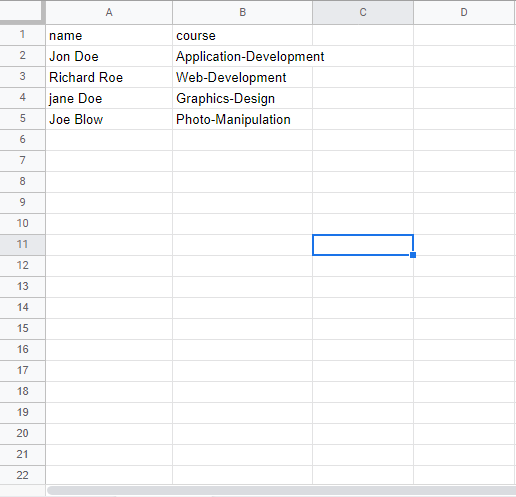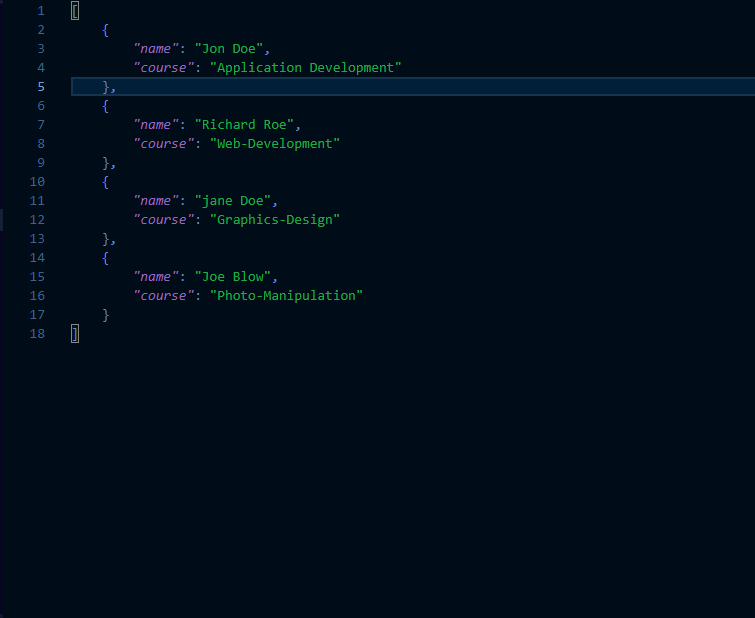But with Penter, it is just a few clicks away.
Penter makes it possible for you to generate a thousand certificates for your student in just a few clicks.
First Add A Certificate Template
You can either upload an already made template of your certificate or you can create one using Penter design tools.
Then Add Texts On The Certificate.
Then you can add text on the template and customize them how ever you want. Including Textboxes (Objects) you want to change.
Making Objects Dynamic.
Making an object dynamic means that some properties of the object should change based on a list of values. You can provide this list in either a CSV file or a JSON file.
Every Object has properties that can change based on a given list of values. For a example a Textbox object has properties like "text" (which holds the text contained in the Textbox), "font family", "font size", "font weight" and more.
To make an Object dynamic (in our case a Textbox Object), click on the selected Object at the left panel to show a list of functions available to you, among them is a checkbox with a label Dynamic.
Once the checkbox is checked, two fields (one a dropdown field and the other a text field) will appear and a button with a label of Add. The dropdown will show you a list of properties that can be changed on that specific Object (in our case we can choose the text property). And the input field will allow you to provide the title of a column in your CSV file or a key attribute of your JSON file which corresponds to the values you want it to change to.
A CSV file with two columns, (one has a title of name and the other a title of course)
A JSON file with two keys per object, (one a key of name and the other a key of course)
After selecting a property you would like to change and also providing a key to the JSON object or a title of a column in a CSV file, click on the add button to save the inputs.
Now Export Your Certificate And Provide A Data File.
You can export the canvas and provide the list of values from either your CSV file or a JSON file. And Choose the key you want to dynamically save the files name as.
Generated Copies Are Automatically Downloaded
A Copy of Each name (data provided) will be generated and downloaded. Now your thousand certificate are ready for print.